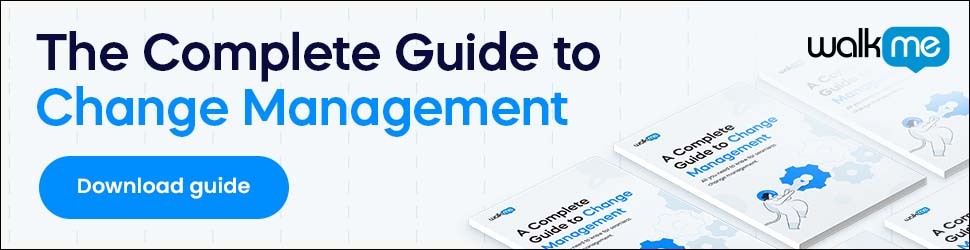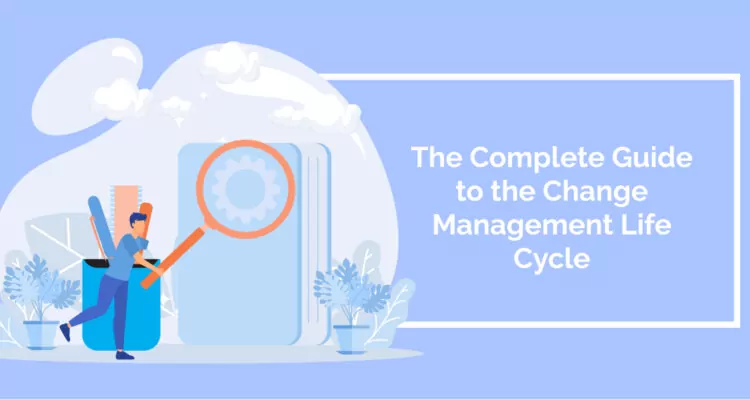
Look at your staff and ask yourself: How is your team coping with change?
Are they tearing their hair out and protesting out loud at the introduction of ChatGPT into the organization, or smiling as they utilize new digital tools to do the repetitive work for them, allowing them to focus on higher-level tasks?
The change management life cycle helps you understand what your team goes through during massive change and how to support them, and it should be at the heart of your change management approach.
Research shows that only 34% of change initiatives succeed, so it is essential to ensure you use the change management life cycle to ensure you join this successful minority.
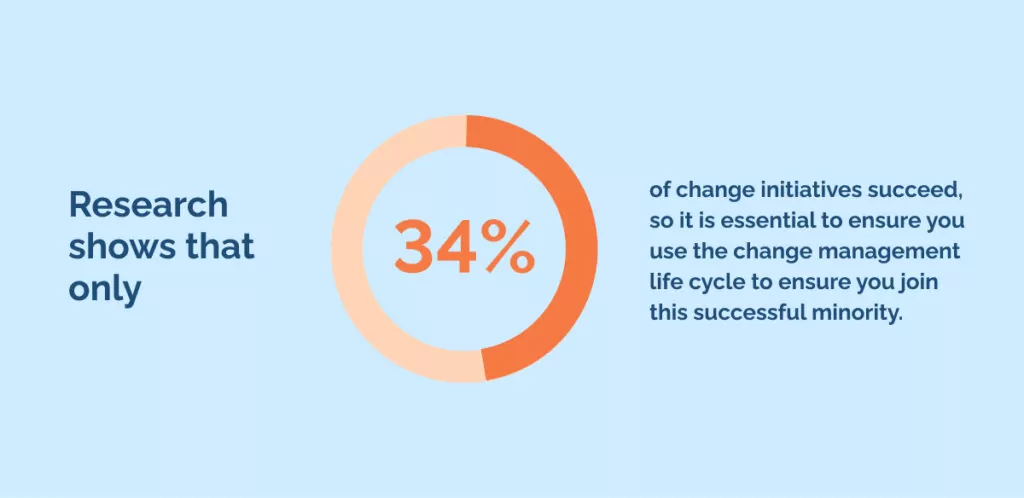
To help you understand the change management life cycle and how to use it to support your staff throughout the change process, we will explore the following topics:
- What is the change management life cycle?
- Why is the change management life cycle important?
- How does the change management life cycle work?
- How can you use the change management life cycle?
What is the change management life cycle?
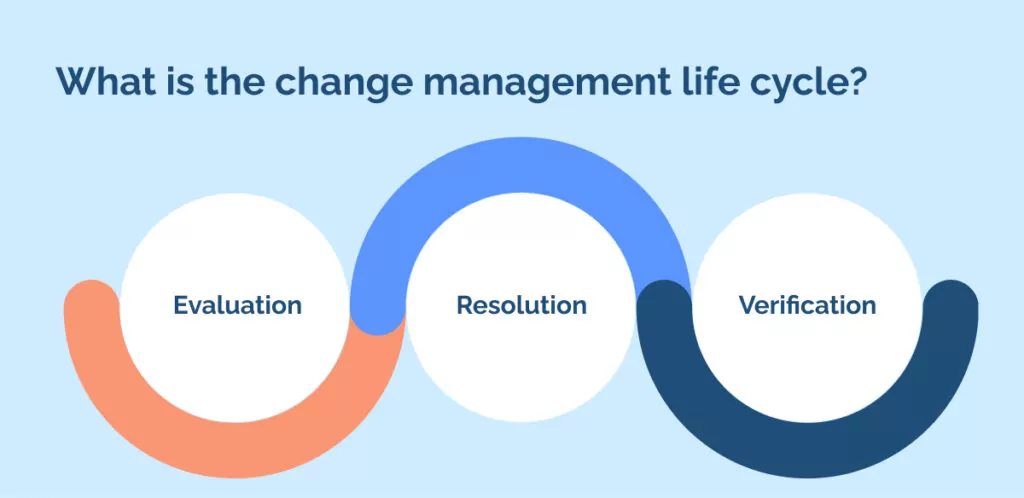
The change management lifecycle helps change leaders process changes through the steps in the life cycle to ensure changes are successful throughout all business processes.
The change management life cycle falls into three stages: Evaluation, resolution, and verification.
It is essential to follow these steps to ensure you use a systematic approach to overcoming challenges and securing overall success for every change initiative.
Why is the change management life cycle important?

Change is complex but unavoidable, so you need a system to ensure success and that there are options for dealing with all outcomes, as any digital transformation can shift and transition far from the original vision.
The change management life cycle is in a flow chart format so that any change leader can follow any change efforts slowly along each step.
If there are challenges, they can meet them using a systematic approach and easily trace back to the actions already taken.
How do you use the change management life cycle?
The way the change management life cycle works can feel overwhelming to change leaders who may not be familiar with it, as it contains several steps and stages.
However, with guidance, you will soon find it an indispensable tool for achieving and managing long-lasting change as you begin to understand and confidently utilize this change management process improvement tool.
Flow chart

The change management life cycle flow chart above shows how you can begin with a change request and then follow the steps, overcoming challenges to ensure the change is successful.
The flow chart contains five steps:
- Define and enter the Change Request.
- Assess and approve the Change Request.
- Plan the Change.
- Test and implement the change.
- Confirm the implementation of the change.
1. Identify and enter the change request
Identifying and submitting Change Requests is crucial for effective change management and tracking.
By submitting Change Requests into the system, they are less likely to be lost or overlooked, and they can be appropriately managed and tracked throughout the change management process.
Here are some key points to consider during the Identify & Submit stage.
Accurate information
Ensure that you accurately enter all available and relevant information about the Change Request into the system.
The data entry process includes adding details such as the nature of the change, the reason for the change, affected systems or processes, potential risks, and expected benefits.
Use case scenarios
Providing relevant use case scenarios helps understand the change’s practical implications.
Use case scenarios to explain how the system or process will behave in different situations after you have implemented the change. Doing so aids in validating the change and predicting its impact.
What-If analysis
Conduct a “what if” analysis to assess the potential impact of the change, which involves considering different scenarios and determining how the system or process will respond to various conditions.
This analysis helps in identifying potential risks and determining necessary precautions.
By following these best practices during the Identify & Submit stage, organizations can improve the efficiency of their change management process, minimize the risk of errors, and ensure that all changes are correctly assessed and tracked.
2. Evaluate and approve Change Request – determine technical feasibility, analyze costs and benefits
During the Evaluation phase of the Change Request life cycle, the focus is on determining the technical feasibility of the change, analyzing costs, estimating the time frame for implementation, and identifying the potential benefits of the proposed change.
This phase involves collaboration with a team of specialists, often called the Change Control Board (CCB), to review and approve the Change Request.
Here are the key steps and recommendations for the Evaluation phase.
Assemble the Change Control Board (CCB)
Create a team of specialists or stakeholders responsible for reviewing and approving the Change Requests. This team will assess the feasibility and impact of the proposed changes.
Subscribe team members to alerts
Ensure that the team members of the CCB subscribe to receive alerts and notifications related to the Change Requests.
This way, they stay informed about the progress and any updates regarding the proposed changes.
Document approvers’ responses
Encourage the CCB members to provide their responses, decisions, and approvals in notes or documents attached to the Change Request. This documentation helps in keeping a record of the evaluation and approval process.
Define the approval process threshold
Avoid creating excessive overhead for planning the approval process for specific Change Requests.
This action helps streamline the process and ensures that only significant changes undergo formal approval.
Use Standard TemplatesUtilize two widely used documents during the Change Request process:
- Change Request Form: Used to document the details of the proposed change for discussion in the corresponding meeting.
- Change Request Decision: Used to document the responses and approvals from the CCB members.
Generate request for approval
To initiate the approval process, utilize the “Send email to Team” option to send a Request for Approval to the CCB members. This email will include a link to the corresponding Change Request, enabling team members to access it directly from the application conveniently.
Provide preliminary estimation
Before starting the approval process, provide a preliminary estimation for the scope of work.
Review collaboration materials
During the approval process, the CCB members will review the Change Request definition and any collaboration materials related to the proposed change.
By following these steps and recommendations, organizations can effectively evaluate Change Requests, involve the right stakeholders, and ensure that the proposed changes are technically feasible, cost-effective, and aligned with the organization’s goals.
3. Plan the Change – Analyze impact, estimate more accurately the cost of change, and build an implementation plan
During the Evaluation stage of the Change Request life cycle, after the Change Control Board (CCB) Change Requests have approved each change request, the next step is to plan the implementation (resolution) of the approved changes.
It is helpful to divide the planning process into two steps:
- Preliminary planning.
- Final planning.
Preliminary planning
During preliminary planning, the implementation team has estimations of work, time, and budget investments required for the change request approval process. This step helps in understanding the resources needed to proceed with the implementation.
Final planning
In the final planning stage, the implementation team creates a detailed schedule and work plan for the change implementation. This plan includes the content of the required works and outlines how they will execute the change.
The work item and sub-items represent the plan for implementing the change.
Link a work item such as a project, milestone, or task in the project targeted for change implementation to provide the implementation plan for the Change Request.
You can review the estimated scope of work dedicated to the change in the properties of the Change Request while you oversee the budget in the properties of the linked work item.
Delegation of detailed planning
Delegating detailed planning to the implementation team is recommended, facilitating a collaborative approach, either top-down or bottom-up. Involving the team in planning increases ownership and accountability for successfully implementing the change.
Tracking progress
Once the implementation starts, fields such as percentage Completed, Actual, and Remaining effort in the Change Request properties will automatically update the progress of the related work.
This action allows the Change Request team to track the implementation progress without delving into the details of the related work plan.
Moving to the next phase
Once you have completed the planning, the next Change Request life cycle phase is called Resolution or Implementation. You can switch to this phase using the “Mark as Opened” command.
By following these steps and recommendations, organizations can ensure a well-planned and organized implementation process for approved Change Requests, leading to successful outcomes and minimal disruptions during the change implementation.
4. Implement and test the change
During the Resolution phase of the Change Request life cycle, the main objective is implementing the approved change. This phase involves executing the tasks and activities defined in the related work plan.
Alternatively, suppose there is no specific work plan. In that case, you can manually update the percentage Completed, Actual, and Remaining effort fields in the Change Request properties to track the implementation progress.
Here are the critical steps during the Resolution phase.
Implement the change
Carry out the activities and tasks as outlined in the related work plan. The work plan serves as a guide to ensure you follow all necessary steps to execute the change successfully. If a related work plan exists, work according to this plan.
Fine-Tune the work plan (if applicable)
Throughout the Resolution phase, it may be necessary to adjust the work plan based on the evolving requirements, feedback from the implementation team, or unexpected issues that arise during the execution.
Fine-tuning the work plan helps maintain flexibility and adaptability during the change implementation.
Manually update progress (if there is no work plan)
If there is no specific work plan, you can still track the progress of the change by manually updating the percentage Completed, Actual, and Remaining effort fields in the Change Request properties.
Doing so lets you monitor the implementation status and inform all stakeholders.
Complete all work required
Ensure you complete all the work required for the change implementation according to the established plan.
This process includes addressing any dependencies and ensuring you carry out all necessary tasks.
Mark resolved
Once all the work required for the change implementation is complete, use the “Mark Resolved” command to move to the next phase of the life cycle, Verification.
Organizations can execute the approved changes systematically by diligently following the Resolution phase.
Whether using a related work plan on a change management platform or manually tracking progress, the goal is to ensure the successful implementation of the change with minimal disruptions to the organization’s operations.
The Mark Resolved command acts as a transition point to proceed to the next phase, where you verify the implementation for effectiveness and alignment with the initial goals and requirements.
5. Verify the Implementation of the change
During the Verification phase of the Change Request life cycle, the primary objective is to verify the successful implementation of the change.
Here are the critical steps during the Verification phase of your post-implementation review.
Verify implementation
Review the implemented change to ensure it aligns with the initial definitions and requirements established in the Identify & Submit phase. Verify that the change has been done as intended and meets the desired objectives.
Refer to collaboration materials
Utilize collaboration materials, such as notes, documents, and use case scenarios, created throughout the Change Request life cycle.
Assess element status
Evaluate the status of all elements affected by the change. Doing so may include systems, processes, resources, and stakeholders.
Validation criteria
Use the verification criteria established during the initial stages of the Change Request life cycle to assess the success of the implementation.
Reopen or close Change Request
If the implemented change does not meet the verification criteria or issues are identified during the verification process, use the “Reopen” command to reopen the Change Request.
The Verification phase is a critical step in the Change Request life cycle, as it provides the final confirmation that the change has been successfully executed and is ready for deployment within the organization.
Overcome change challenges with the change management life cycle

Embracing the Change Management Life Cycle empowers businesses to anticipate resistance, communicate effectively, and build a shared vision for the future as part of a successful change management strategy.
As a result, organizations can adapt, innovate, and evolve, unlocking their full potential and securing long-term success in today’s ever-evolving business landscape with all organizational change initiatives.
Embark on this transformative voyage and embrace the Change Management Life Cycle to pave the way for your organization’s brighter, more prosperous future today to benefit all key stakeholders and the entire change management team.
Tristan Ovington
Tristan Ovington is a professional senior writer and journalist, specializing in providing expert insights on various topics such as digital adoption, digital transformation, change management, and Cloud apps. He delivers his knowledge through accessible online content that is data-driven and presented in a friendly tone, making it easy for readers to understand and implement.